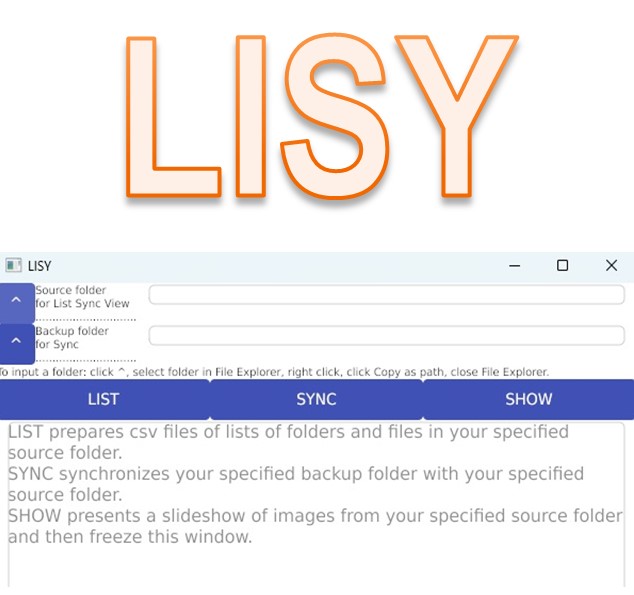Lisy App Info
Download lisy.exe.txt from https://github.com/Lapyl/Lisy or
https://lipy.us/docs to your local folder.
Remove .txt from the end of the downloaded file's name.
If you want, you may add a shortcut of your local lisy.exe file.
When needed, click lisy.exe (or its shortcut).
For listing contents of a folder, fetch or write the folder's path
in the Source folder box, and click List button. It will add two csv
files of lists, in the folder.
For backing up a folder A to another folder B, [carefully] fetch or
write A's path in the Source folder box and fetch or write B's path
in the Backup folder box, and click Sync button.
For a slideshow of image files from a folder, fetch or write the
folder's path in the Source folder box, and click Show button. Close
the app, when done.